Best Digital Marketing Institute In Surat
Become a Digital Marketer in 90 Days
Experience the most cutting-edge program that will make you industry-ready.
Best Digital Marketing Institute In Surat
Key Highlights
1
+
Mentees Placed
1
+
Mentees Placed
1
+
Mentees Placed
1
+
Mentees Placed
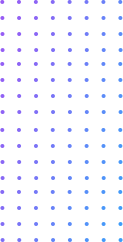
OUR MASTER COURSES
Pick The Right Course To Build Your Career
1
%
Placement Opportunity
1
+
High Tech intelligent Campus
1
+
Highly experience Faculty
1
%
Live & Practical Training
1
+
Placements Partners
1
+
Advanced Training Module
1
%
Live Freelancing opportunity in session
No.
1
Biggest Digital Marketing Brand in West India
OUR MASTER COURSES
Our Advanced Digital Marketing course suitable for
Students and freshers
Professional
Agency Owners
College Students
Homepreneur
Freelancer
Curriculum Ai Powered Strategic Digital Marketing Course in Surat

Digital Marketing Introduction
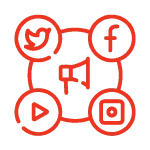
Infrastructure of Digital Marketing
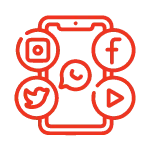
Social Media Optimization
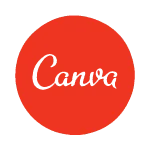
Advanced Canva Designing

Meta Business Suite Setup
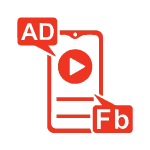
Advanced Facebook Ads
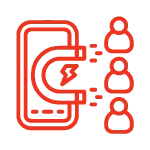
Live Lead generation For Business

Facebook Business Manager
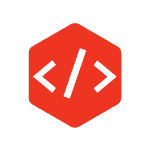
Facebook Pixel Implementation

Advanced Instagram Marketing

Personal Branding Through Linkedin
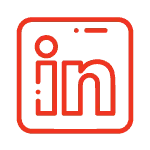
Advanced Linkedin For business
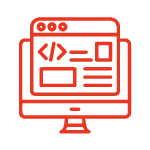
WordPress Web Development
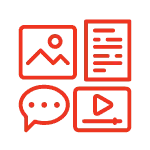
Advanced Content Marketing

Google Ads (PPC)

Google Keyword Planner

Landing Page Optimization

Google Display Ads

Youtube Video Ads

Google Merchent Center Setup

Search Engine Optimization

Advanced SEO Strategy

Live Link Building Activity

Web Analytics & Reporting
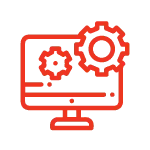
SEO Paid Tools

Email Marketing
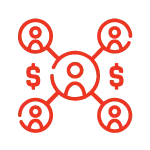
Affiliate Marketing
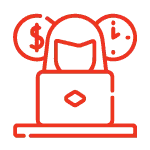
Domastic & International Freelancing

Ecommerce Marketing

Amazon Marketplace Training
Master industry-relevant tools













Why Simba Institute Of Digital Marketing?
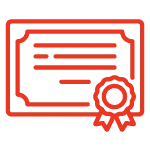
15+ International Certification

25+ Experienced Faculties

100% Practical Training
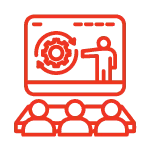
Works On Live Projects
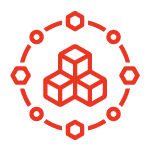
45+ Digital Marketing Modules
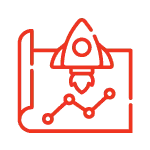
Updated Industry accepted Modules
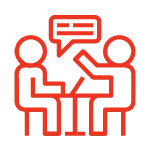
1-on-1 mentorship

Backup Sessions

1000+ Google Reviews

Guest Faculties

150+ hours live lecture

Marathon Session

Personalized Resume feedback

100+ Placement Partners

Flexible Timings

Focus on Practical Skills

Proven Track Record of Success

Interview Preparation

100% Placements Assitence
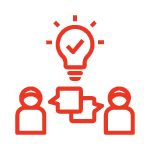
Soft-skills enhancement

8+ High Tech Infrastructure
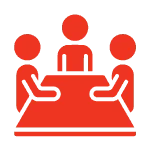
Group Tasks

Recordings of all live sessions
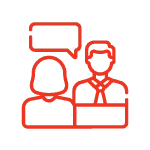
Mock interviews Preparation
What is Marketing?
How many types of Marketing?
Difference between Traditional and Digital Marketing?
What is Digital Marketing?
Benefits of Digital Marketing
The scope of Digital Marketing
Digital Marketing tools and techniques
case studies of business
Freelancing projects
How many types of Marketing?
Difference between Traditional and Digital Marketing?
What is Digital Marketing?
Benefits of Digital Marketing
The scope of Digital Marketing
Digital Marketing tools and techniques
case studies of business
Freelancing projects
Our program covers essential SMM tools and strategies, focusing on practical, hands-on training through real-world case studies. This ensures students gain practical experience and a deeper understanding of effective social media campaigns.
Key platforms covered include:
- Facebook
- Instagram
- Twitter
- Pinterest
- LinkedIn
Key platforms covered include:
Learn to build powerful Facebook Messenger bots and master the art of understanding user behavior to provide accurate responses with advanced AI techniques. Gain hands-on experience with platforms like ManyChat, ChatFuel, and Dialogflow, and explore practical case studies and examples. From generating leads to crafting compelling chatbot dialogues and setting up conversion flows, become an expert in bot development and other essential tools to enhance your business communication.
Become an expert in Facebook Messenger bots for business through practical case studies and real-world examples.
- Build chatbots to drive lead generation
- Overcome major content challenges
- Connect seamlessly with Facebook business pages
- Design welcome messages and set default responses
- Set up effective conversion navigation
- Streamline multiple chat flows
- Link various blocks to the main navigation
- Craft engaging chatbot dialogues
- Learn how to use elements such as Text Cards, Typing Indicators, Quick Replies, Images, Galleries, Block Navigation, Sequences, and more
- Develop artificial intelligence capabilities
- Launch and manage your chatbot effectively
- Explore other tools for bot development
Become an expert in Facebook Messenger bots for business through practical case studies and real-world examples.
- Build chatbots to drive lead generation
- Overcome major content challenges
- Connect seamlessly with Facebook business pages
- Design welcome messages and set default responses
- Set up effective conversion navigation
- Streamline multiple chat flows
- Link various blocks to the main navigation
- Craft engaging chatbot dialogues
- Learn how to use elements such as Text Cards, Typing Indicators, Quick Replies, Images, Galleries, Block Navigation, Sequences, and more
- Develop artificial intelligence capabilities
- Launch and manage your chatbot effectively
- Explore other tools for bot development
Module 1: Introduction to Facebook Advertising
1.1 Overview of Facebook as a Marketing Platform
1.2 Significance of Facebook Ads for Enterprises
1.3 Aims and Objectives of Facebook Marketing
Module 2: Understanding Facebook Ads Manager
2.1 Exploring the Ads Manager Interface
2.2 Structure of Campaigns, Ad Sets, and Advertisements
2.3 Setting Up Ad Accounts and Managing Permissions
Module 3: Defining Advertising Goals and Audience
3.1 Identifying Advertising Goals (e.g., Awareness, Consideration, Conversion)
3.2 Creating Custom and Lookalike Audiences
3.3 Leveraging Facebook Audience Insights for Market Research
Module 4: Developing Ad Creatives
4.1 Varieties of Facebook Advertisements (e.g., Image, Video, Carousel)
4.2 Creating Engaging Ad Copy and Visuals
4.3 Guidelines for Testing Ad Creatives
Module 5: Ad Targeting Techniques
5.1 Targeting by Demographics (e.g., Age, Gender, Geography)
5.2 Interest-Based and Behavioral Targeting
5.3 Advanced Targeting Methods (e.g., Custom Audiences, Remarketing)
Module 6: Budget and Bid Management
6.1 Determining Ad Budgets and Schedules
6.2 Selecting Suitable Bidding Options (e.g., CPC, CPM, CPA)
6.3 Comprehending Ad Auctions and Delivery Optimization
Module 7: Ad Placements and Formats
7.1 Understanding Various Ad Placements (e.g., News Feed, Sidebar, Instagram)
7.2 Different Ad Formats and Their Requirements (e.g., Single Image, Slideshow, Instant Experience)
7.3 Mobile-Friendly Design and Responsive Ad Formats
Module 8: Monitoring and Analytics
8.1 Implementing Facebook Pixel for Tracking Conversions
8.2 Assessing Ad Performance Metrics (e.g., Reach, Engagement, Conversions)
8.3 Analyzing Facebook Ad Reports and Insights
Module 9: Refinement and Expansion
9.1 Conducting A/B Tests on Ad Creatives, Copy, and Targeting
9.2 Enhancing Ad Campaigns for Improved Results
9.3 Expanding Successful Campaigns and Managing Budgets
Module 10: Advanced Strategies and Techniques
10.1 Utilizing Dynamic Product Ads and Catalog Promotions
10.2 Segmenting Custom Audiences for Personalized Ads
10.3 Advanced Retargeting and Lookalike Audience Techniques
1.1 Overview of Facebook as a Marketing Platform
1.2 Significance of Facebook Ads for Enterprises
1.3 Aims and Objectives of Facebook Marketing
Module 2: Understanding Facebook Ads Manager
2.1 Exploring the Ads Manager Interface
2.2 Structure of Campaigns, Ad Sets, and Advertisements
2.3 Setting Up Ad Accounts and Managing Permissions
Module 3: Defining Advertising Goals and Audience
3.1 Identifying Advertising Goals (e.g., Awareness, Consideration, Conversion)
3.2 Creating Custom and Lookalike Audiences
3.3 Leveraging Facebook Audience Insights for Market Research
Module 4: Developing Ad Creatives
4.1 Varieties of Facebook Advertisements (e.g., Image, Video, Carousel)
4.2 Creating Engaging Ad Copy and Visuals
4.3 Guidelines for Testing Ad Creatives
Module 5: Ad Targeting Techniques
5.1 Targeting by Demographics (e.g., Age, Gender, Geography)
5.2 Interest-Based and Behavioral Targeting
5.3 Advanced Targeting Methods (e.g., Custom Audiences, Remarketing)
Module 6: Budget and Bid Management
6.1 Determining Ad Budgets and Schedules
6.2 Selecting Suitable Bidding Options (e.g., CPC, CPM, CPA)
6.3 Comprehending Ad Auctions and Delivery Optimization
Module 7: Ad Placements and Formats
7.1 Understanding Various Ad Placements (e.g., News Feed, Sidebar, Instagram)
7.2 Different Ad Formats and Their Requirements (e.g., Single Image, Slideshow, Instant Experience)
7.3 Mobile-Friendly Design and Responsive Ad Formats
Module 8: Monitoring and Analytics
8.1 Implementing Facebook Pixel for Tracking Conversions
8.2 Assessing Ad Performance Metrics (e.g., Reach, Engagement, Conversions)
8.3 Analyzing Facebook Ad Reports and Insights
Module 9: Refinement and Expansion
9.1 Conducting A/B Tests on Ad Creatives, Copy, and Targeting
9.2 Enhancing Ad Campaigns for Improved Results
9.3 Expanding Successful Campaigns and Managing Budgets
Module 10: Advanced Strategies and Techniques
10.1 Utilizing Dynamic Product Ads and Catalog Promotions
10.2 Segmenting Custom Audiences for Personalized Ads
10.3 Advanced Retargeting and Lookalike Audience Techniques
1. What is Facebook Pixel and its functionality?
2. Steps to set up Facebook Pixel
3. Track, Optimize, and Expand Your Audience
4. How to evaluate conversions across multiple devices
5. Enhance delivery to the ideal audience
6. Utilize and explore custom audiences based on website activity
7. Study Facebook Pixel events
8. Understanding how Facebook Pixel operates
9. Master conversion optimization strategies
10. Configuring Facebook Pixel
11. How does Facebook Pixel work with WordPress?
12. Achieve your business objectives.
2. Steps to set up Facebook Pixel
3. Track, Optimize, and Expand Your Audience
4. How to evaluate conversions across multiple devices
5. Enhance delivery to the ideal audience
6. Utilize and explore custom audiences based on website activity
7. Study Facebook Pixel events
8. Understanding how Facebook Pixel operates
9. Master conversion optimization strategies
10. Configuring Facebook Pixel
11. How does Facebook Pixel work with WordPress?
12. Achieve your business objectives.
Module 1: Introduction to Instagram Marketing
1.1 Overview of Instagram as a Promotional Tool
1.2 Significance of Instagram Marketing for Enterprises
1.3 Aims and Goals of Instagram Promotion
Module 2: Understanding Instagram
2.1 Platform Characteristics, Audience Demographics, and User Patterns
2.2 Distinctions between Personal Profiles, Business Profiles, and Creator Accounts
2.3 Instagram Algorithm and Content Reach
Module 3: Building an Instagram Business Profile
3.1 Establishing and Enhancing an Instagram Business Account
3.2 Crafting a Compelling Bio and Profile Summary
3.3 Leveraging Instagram Insights for Analytics
Module 4: Content Development Strategies
4.1 Varieties of Content (e.g., Photos, Videos, Stories, Reels)
4.2 Formulating a Content Strategy and Publishing Schedule
4.3 Tips for Producing High-Quality and Captivating Content
Module 5: Hashtag Methodology
5.1 Understanding the Role of Hashtags on Instagram
5.2 Identifying and Implementing Relevant Hashtags
5.3 Developing Branded and Campaign-Specific Hashtags
Module 6: Engagement and Community Development
6.1 Techniques for Boosting Interaction (e.g., Likes, Comments, Shares)
6.2 Building and Maintaining an Instagram Community
6.3 Collaborations, Influencer Alliances, and User-Generated Content
Module 7: Instagram Advertising
7.1 Introduction to Instagram Advertisements and Ad Types
7.2 Designing and Managing Instagram Ad Campaigns
7.3 Targeting Strategies, Budget Allocation, and Bidding Tactics
Module 8: Instagram Shopping and Online Sales
8.1 Configuring Instagram Shopping Features (e.g., Product Tags, Shopping Stickers)
8.2 Creating Shoppable Content and Stories
8.3 Maximizing Instagram for Online Sales
Module 9: Instagram Stories and Reels
9.1 Understanding the Value of Stories and Reels
9.2 Creating Engaging Story Content (e.g., Polls, Quizzes, Swipe-Up Links)
9.3 Utilizing Reels for Brand Visibility and Engagement
Module 10: Analytics and Performance Evaluation
10.1 Using Instagram Insights for Performance Review
10.2 Monitoring Key Indicators (e.g., Reach, Impressions, Engagement Rate)
10.3 Analyzing Data and Refining Strategies for Better Results
1.1 Overview of Instagram as a Promotional Tool
1.2 Significance of Instagram Marketing for Enterprises
1.3 Aims and Goals of Instagram Promotion
Module 2: Understanding Instagram
2.1 Platform Characteristics, Audience Demographics, and User Patterns
2.2 Distinctions between Personal Profiles, Business Profiles, and Creator Accounts
2.3 Instagram Algorithm and Content Reach
Module 3: Building an Instagram Business Profile
3.1 Establishing and Enhancing an Instagram Business Account
3.2 Crafting a Compelling Bio and Profile Summary
3.3 Leveraging Instagram Insights for Analytics
Module 4: Content Development Strategies
4.1 Varieties of Content (e.g., Photos, Videos, Stories, Reels)
4.2 Formulating a Content Strategy and Publishing Schedule
4.3 Tips for Producing High-Quality and Captivating Content
Module 5: Hashtag Methodology
5.1 Understanding the Role of Hashtags on Instagram
5.2 Identifying and Implementing Relevant Hashtags
5.3 Developing Branded and Campaign-Specific Hashtags
Module 6: Engagement and Community Development
6.1 Techniques for Boosting Interaction (e.g., Likes, Comments, Shares)
6.2 Building and Maintaining an Instagram Community
6.3 Collaborations, Influencer Alliances, and User-Generated Content
Module 7: Instagram Advertising
7.1 Introduction to Instagram Advertisements and Ad Types
7.2 Designing and Managing Instagram Ad Campaigns
7.3 Targeting Strategies, Budget Allocation, and Bidding Tactics
Module 8: Instagram Shopping and Online Sales
8.1 Configuring Instagram Shopping Features (e.g., Product Tags, Shopping Stickers)
8.2 Creating Shoppable Content and Stories
8.3 Maximizing Instagram for Online Sales
Module 9: Instagram Stories and Reels
9.1 Understanding the Value of Stories and Reels
9.2 Creating Engaging Story Content (e.g., Polls, Quizzes, Swipe-Up Links)
9.3 Utilizing Reels for Brand Visibility and Engagement
Module 10: Analytics and Performance Evaluation
10.1 Using Instagram Insights for Performance Review
10.2 Monitoring Key Indicators (e.g., Reach, Impressions, Engagement Rate)
10.3 Analyzing Data and Refining Strategies for Better Results
1. Introduction to Influencer Marketing
- Overview of Influencer Marketing
- Basics of Influencer Marketing
- An Introduction to Influencer Promotion
2. Why influencer marketing is needed?
- Why is influencer marketing essential?
- The importance of influencer marketing
- Why do we need influencer marketing?
3. How to find influencers?
- Ways to discover influencers
- Methods to identify influencers
- How to locate influencers?
4. How to choose the right influencer?
- How to select the appropriate influencer?
- Steps to pick the best influencer
- How to find the perfect influencer?
5. Who are Influencers?
- What defines an influencer?
- Who qualifies as an influencer?
- What is an influencer?
- Overview of Influencer Marketing
- Basics of Influencer Marketing
- An Introduction to Influencer Promotion
2. Why influencer marketing is needed?
- Why is influencer marketing essential?
- The importance of influencer marketing
- Why do we need influencer marketing?
3. How to find influencers?
- Ways to discover influencers
- Methods to identify influencers
- How to locate influencers?
4. How to choose the right influencer?
- How to select the appropriate influencer?
- Steps to pick the best influencer
- How to find the perfect influencer?
5. Who are Influencers?
- What defines an influencer?
- Who qualifies as an influencer?
- What is an influencer?
Master LinkedIn Marketing Tactics. The LinkedIn platform isn't just for job hunters or professionals; it's a hub for building connections, driving engagement, and creating business opportunities. Enhance your LinkedIn Marketing skills with guidance from ASDM experts. The course emphasizes brand visibility and strengthens your digital marketing approach.
- Marketing and insights on LinkedIn
- Leveraging LinkedIn for promotional activities
- Tips to boost your business
- Are LinkedIn Ads effective?
- Crafting a compelling LinkedIn Marketing Plan
- Operating as a LinkedIn Marketing Agency
- Marketing and insights on LinkedIn
- Leveraging LinkedIn for promotional activities
- Tips to boost your business
- Are LinkedIn Ads effective?
- Crafting a compelling LinkedIn Marketing Plan
- Operating as a LinkedIn Marketing Agency
1. How to purchase a domain name?
2. How to manage a domain?
3. Which domain name is most appropriate?
4. What are the platforms to obtain a domain?
5. What does web hosting mean?
6. Why is web hosting necessary?
7. How to set up and use web hosting?
2. How to manage a domain?
3. Which domain name is most appropriate?
4. What are the platforms to obtain a domain?
5. What does web hosting mean?
6. Why is web hosting necessary?
7. How to set up and use web hosting?
1. What is coding?
2. Why you don't need to learn to code?
3. What is WordPress?
4. How is WordPress used on a website?
5. What are the benefits of using WordPress?
2. Why you don't need to learn to code?
3. What is WordPress?
4. How is WordPress used on a website?
5. What are the benefits of using WordPress?
Module 1: Introduction to Google Ads
1.1 Overview of Google Ads and its Advantages
1.2 Understanding How the Google Ads Auction Works
1.3 Setting Up Advertising Goals and Objectives
Module 2: Setting Up Your Account and Navigating the Platform
2.1 Creating a New Google Ads Account
2.2 Exploring the Google Ads Dashboard
2.3 Structuring Your Account: Campaigns, Ad Groups, and Keywords
Module 3: Keyword Research and Selection
3.1 Understanding Different Keyword Match Types (Broad, Phrase, Exact, Negative)
3.2 Conducting Keyword Research with Keyword Planner and Other Tools
3.3 Developing Keyword Lists for Effective Campaigns
Module 4: Writing Ad Copy and Using Ad Extensions
4.1 Crafting Persuasive Ad Copy for Text Ads
4.2 Utilizing Ad Extensions (e.g., Sitelinks, Callouts, Structured Snippets)
4.3 Best Practices for Crafting Impactful Ad Copy
Module 5: Ad Formats and Creative Development
5.1 Exploring Various Ad Formats (Text Ads, Image Ads, Video Ads)
5.2 Designing Creative Assets for Display and YouTube Campaigns
5.3 Testing and Optimizing Ad Creatives
Module 6: Audience Targeting and Segmentation
6.1 Geographic Targeting (Location-Based, Radius-Based)
6.2 Demographic Targeting (Age, Gender, Income)
6.3 Targeting by Interests and Remarketing Lists
Module 7: Bid Strategies and Budget Management
7.1 Understanding Different Bidding Strategies (Manual CPC, Enhanced CPC, CPA)
7.2 Adjusting Bids for Devices, Locations, and Timing
7.3 Managing Budgets and Monitoring Ad Expenditure
Module 8: Conversion Tracking and Performance Analysis
8.1 Setting Up Conversion Tracking with Google Analytics
8.2 Tracking Conversions for Various Campaign Types
8.3 Analyzing Performance Metrics and Key Performance Indicators (KPIs)
Module 9: Display and Video Ads
9.1 Understanding the Google Display Network (GDN) and Available Ad Formats
9.2 Creating Responsive Display Ads and Image Ads
9.3 Video Ads on YouTube: TrueView, Bumper Ads, and Discovery Ads
Module 10: Shopping Campaigns for E-commerce
10.1 Setting Up Google Merchant Center and Product Data Feeds
10.2 Launching Shopping Campaigns in Google Ads
10.3 Optimizing Product Listings and Adjusting Bidding Tactics
Module 11: Campaign Optimization and A/B Testing
11.1 Running A/B Tests for Ad Copy, Landing Pages, and Targeting Options
11.2 Techniques for Optimizing Campaign Performance
11.3 Scaling Successful Campaigns and Finding Growth Opportunities
Module 12: Remarketing and Audience Re-engagement
12.1 Creating Remarketing Lists and Segmenting Audiences
12.2 Setting Up Remarketing Campaigns Across Google's Network
12.3 Advanced Remarketing Strategies for E-commerce and Lead Generation
Module 13: Advanced Strategies and Tactics
13.1 Advanced Audience Targeting (Custom Audiences, Lookalike Audiences)
13.2 Integrating Google Ads Across Channels (Search, Display, YouTube)
13.3 Advanced Optimization Techniques and Automation Tools
1.1 Overview of Google Ads and its Advantages
1.2 Understanding How the Google Ads Auction Works
1.3 Setting Up Advertising Goals and Objectives
Module 2: Setting Up Your Account and Navigating the Platform
2.1 Creating a New Google Ads Account
2.2 Exploring the Google Ads Dashboard
2.3 Structuring Your Account: Campaigns, Ad Groups, and Keywords
Module 3: Keyword Research and Selection
3.1 Understanding Different Keyword Match Types (Broad, Phrase, Exact, Negative)
3.2 Conducting Keyword Research with Keyword Planner and Other Tools
3.3 Developing Keyword Lists for Effective Campaigns
Module 4: Writing Ad Copy and Using Ad Extensions
4.1 Crafting Persuasive Ad Copy for Text Ads
4.2 Utilizing Ad Extensions (e.g., Sitelinks, Callouts, Structured Snippets)
4.3 Best Practices for Crafting Impactful Ad Copy
Module 5: Ad Formats and Creative Development
5.1 Exploring Various Ad Formats (Text Ads, Image Ads, Video Ads)
5.2 Designing Creative Assets for Display and YouTube Campaigns
5.3 Testing and Optimizing Ad Creatives
Module 6: Audience Targeting and Segmentation
6.1 Geographic Targeting (Location-Based, Radius-Based)
6.2 Demographic Targeting (Age, Gender, Income)
6.3 Targeting by Interests and Remarketing Lists
Module 7: Bid Strategies and Budget Management
7.1 Understanding Different Bidding Strategies (Manual CPC, Enhanced CPC, CPA)
7.2 Adjusting Bids for Devices, Locations, and Timing
7.3 Managing Budgets and Monitoring Ad Expenditure
Module 8: Conversion Tracking and Performance Analysis
8.1 Setting Up Conversion Tracking with Google Analytics
8.2 Tracking Conversions for Various Campaign Types
8.3 Analyzing Performance Metrics and Key Performance Indicators (KPIs)
Module 9: Display and Video Ads
9.1 Understanding the Google Display Network (GDN) and Available Ad Formats
9.2 Creating Responsive Display Ads and Image Ads
9.3 Video Ads on YouTube: TrueView, Bumper Ads, and Discovery Ads
Module 10: Shopping Campaigns for E-commerce
10.1 Setting Up Google Merchant Center and Product Data Feeds
10.2 Launching Shopping Campaigns in Google Ads
10.3 Optimizing Product Listings and Adjusting Bidding Tactics
Module 11: Campaign Optimization and A/B Testing
11.1 Running A/B Tests for Ad Copy, Landing Pages, and Targeting Options
11.2 Techniques for Optimizing Campaign Performance
11.3 Scaling Successful Campaigns and Finding Growth Opportunities
Module 12: Remarketing and Audience Re-engagement
12.1 Creating Remarketing Lists and Segmenting Audiences
12.2 Setting Up Remarketing Campaigns Across Google's Network
12.3 Advanced Remarketing Strategies for E-commerce and Lead Generation
Module 13: Advanced Strategies and Tactics
13.1 Advanced Audience Targeting (Custom Audiences, Lookalike Audiences)
13.2 Integrating Google Ads Across Channels (Search, Display, YouTube)
13.3 Advanced Optimization Techniques and Automation Tools
Module 1: Introduction to Search Engine Optimization
1.1 What is SEO and Why it Matters
What is SEO and Its Importance
1.2 What is Search Engines and Algorithms
What Are Search Engines and Algorithms
1.3 Benefits of Organic Search Traffic
Advantages of Organic Search Traffic
Module 2: Understanding Search Engine Basics
2.1 How Search Engines Work
How Search Engines Operate
2.2 Crawling, Indexing, and Ranking
Indexation, Crawling, and Ranking
2.3 Major Search Engines: Google, Bing, Yahoo
Key Search Engines: Google, Bing, Yahoo
Module 3: Keyword Research and Analysis
3.1 Importance of Keywords in SEO
Significance of Keywords in SEO
3.2 Tools for Keyword Research (e.g., Google Keyword Planner, SEMrush)
Keyword Research Tools (e.g., Google Keyword Planner, SEMrush)
3.3 Understanding Search Intent and Long-Tail Keywords
Comprehending Search Intent and Long-Tail Keywords
Module 4: On-Page Optimization
4.1 Title Tags, Meta Descriptions, and Headers
Title Tags, Meta Descriptions, and Headings
4.2 URL Structure and Permalink Optimization
URL Format and Permalink Enhancement
4.3 Content Optimization: Keyword Placement, Density, and Relevance
Content Enhancement: Keyword Placement, Density, and Relevance
Module 5: Technical SEO
5.1 Website Architecture and Navigation
Website Structure and Navigation
5.2 XML Sitemaps and Robots.txt
XML Sitemaps and Robots.txt Files
5.3 Page Speed Optimization and Mobile Responsiveness
Page Speed Improvement and Mobile Compatibility
Module 6: Off-Page Optimization
6.1 Link Building Fundamentals
Fundamentals of Link Building
6.2 Earning High-Quality Backlinks
Acquiring High-Quality Backlinks
6.3 Social Signals and Their Impact on SEO
Social Signals and Their Effect on SEO
Module 7: Local SEO
7.1 Importance of Local SEO for Businesses
Significance of Local SEO for Companies
7.2 Optimizing Google My Business Listing
Enhancing Google My Business Profile
7.3 Citations, Reviews, and Local Link Building
Citations, Reviews, and Local Link Acquisition
Module 8: SEO Tools and Analytics
8.1 Google Search Console: Monitoring and Reporting
Google Search Console: Tracking and Reporting
8.2 Google Analytics: Tracking Traffic and Conversions
Google Analytics: Monitoring Traffic and Conversions
8.3 Third-Party SEO Tools (e.g., Moz, Ahrefs, Screaming Frog)
External SEO Tools (e.g., Moz, Ahrefs, Screaming Frog)
Module 9: SEO Content Strategy
9.1 Content Planning and Ideation
Content Strategy and Planning
9.2 Creating SEO-Friendly Content: Blog Posts, Guides, Infographics
Developing SEO-Friendly Content: Blog Posts, Guides, Infographics
9.3 Content Optimization for Search Engines and Users
Content Enhancement for Search Engines and Users
1.1 What is SEO and Why it Matters
What is SEO and Its Importance
1.2 What is Search Engines and Algorithms
What Are Search Engines and Algorithms
1.3 Benefits of Organic Search Traffic
Advantages of Organic Search Traffic
Module 2: Understanding Search Engine Basics
2.1 How Search Engines Work
How Search Engines Operate
2.2 Crawling, Indexing, and Ranking
Indexation, Crawling, and Ranking
2.3 Major Search Engines: Google, Bing, Yahoo
Key Search Engines: Google, Bing, Yahoo
Module 3: Keyword Research and Analysis
3.1 Importance of Keywords in SEO
Significance of Keywords in SEO
3.2 Tools for Keyword Research (e.g., Google Keyword Planner, SEMrush)
Keyword Research Tools (e.g., Google Keyword Planner, SEMrush)
3.3 Understanding Search Intent and Long-Tail Keywords
Comprehending Search Intent and Long-Tail Keywords
Module 4: On-Page Optimization
4.1 Title Tags, Meta Descriptions, and Headers
Title Tags, Meta Descriptions, and Headings
4.2 URL Structure and Permalink Optimization
URL Format and Permalink Enhancement
4.3 Content Optimization: Keyword Placement, Density, and Relevance
Content Enhancement: Keyword Placement, Density, and Relevance
Module 5: Technical SEO
5.1 Website Architecture and Navigation
Website Structure and Navigation
5.2 XML Sitemaps and Robots.txt
XML Sitemaps and Robots.txt Files
5.3 Page Speed Optimization and Mobile Responsiveness
Page Speed Improvement and Mobile Compatibility
Module 6: Off-Page Optimization
6.1 Link Building Fundamentals
Fundamentals of Link Building
6.2 Earning High-Quality Backlinks
Acquiring High-Quality Backlinks
6.3 Social Signals and Their Impact on SEO
Social Signals and Their Effect on SEO
Module 7: Local SEO
7.1 Importance of Local SEO for Businesses
Significance of Local SEO for Companies
7.2 Optimizing Google My Business Listing
Enhancing Google My Business Profile
7.3 Citations, Reviews, and Local Link Building
Citations, Reviews, and Local Link Acquisition
Module 8: SEO Tools and Analytics
8.1 Google Search Console: Monitoring and Reporting
Google Search Console: Tracking and Reporting
8.2 Google Analytics: Tracking Traffic and Conversions
Google Analytics: Monitoring Traffic and Conversions
8.3 Third-Party SEO Tools (e.g., Moz, Ahrefs, Screaming Frog)
External SEO Tools (e.g., Moz, Ahrefs, Screaming Frog)
Module 9: SEO Content Strategy
9.1 Content Planning and Ideation
Content Strategy and Planning
9.2 Creating SEO-Friendly Content: Blog Posts, Guides, Infographics
Developing SEO-Friendly Content: Blog Posts, Guides, Infographics
9.3 Content Optimization for Search Engines and Users
Content Enhancement for Search Engines and Users
- Woorank: Woorank Website Analysis, Woorank SEO Tool
- Broken Link Checker: Dead Link Finder, Link Integrity Checker
- Whois.com: Domain Lookup Service, Whois Lookup
- Website Speed Tool: Site Performance Analyzer, Web Page Speed Test
- Competitor Analysis Tool: Rival Analysis Tool, Competitor Research Tool
- Mobile Responsiveness Checker Tool: Mobile Compatibility Checker, Mobile-Friendly Test
- Google AdWords Keyword Planner: Google Ads Keyword Planner, AdWords Keyword Tool
- Backlink Tool: Link Building Tool, Backlink Analyzer
- Many Other: Various Additional Tools, Numerous Other Tools
- Broken Link Checker: Dead Link Finder, Link Integrity Checker
- Whois.com: Domain Lookup Service, Whois Lookup
- Website Speed Tool: Site Performance Analyzer, Web Page Speed Test
- Competitor Analysis Tool: Rival Analysis Tool, Competitor Research Tool
- Mobile Responsiveness Checker Tool: Mobile Compatibility Checker, Mobile-Friendly Test
- Google AdWords Keyword Planner: Google Ads Keyword Planner, AdWords Keyword Tool
- Backlink Tool: Link Building Tool, Backlink Analyzer
- Many Other: Various Additional Tools, Numerous Other Tools
- How Google tools work: How Google tools operate
- Use Google Analytics in Digital Marketing: Implement Google Analytics in Digital Marketing
- Techniques related to Google: Methods associated with Google
- Create a website: Build a website
- Place it in a higher rank: Rank it higher
- Get more traffic for your website: Increase website traffic
- Analyze the traffic: Examine the traffic
- Google Analytics is a very deep module: Google Analytics is a comprehensive module
- Training elements: Learning components
- What is Google Analytics?: What is Google Analytics all about?
- Importance of Analytics for Business: Significance of Analytics for Business
- Introduction to Google Analytics: Overview of Google Analytics
- Setup Google Analytics Account: Configure a Google Analytics Account
- Understanding the Bounce Rate: Comprehending the Bounce Rate
- What is meant by Real Time in Analytics?: What does Real Time mean in Analytics?
- What is Audience?: What constitutes an Audience?
- How to check the statistics?: How to review the statistics?
- What is Demographics in Google Analytics Account?: What does Demographics refer to in Google Analytics?
- What is Language in Google Analytics Account?: What does Language signify in Google Analytics?
- What is System and Mobile in Google Analytics Account?: What are System and Mobile in Google Analytics?
- How to check user flow in Google Analytics?: How to analyze user flow in Google Analytics?
- What is ACQUISITION in Google Analytics?: What does ACQUISITION mean in Google Analytics?
- How do you measure ACQUISITION?: How is ACQUISITION measured?
- Search Console at a Glance in Analytics tool: Overview of Search Console in the Analytics tool
- Understanding Goals and Conversions: Grasping Goals and Conversions
- How to set up funnels: How to establish funnels
- Importance of funnels: Significance of funnels
- Use Google Analytics in Digital Marketing: Implement Google Analytics in Digital Marketing
- Techniques related to Google: Methods associated with Google
- Create a website: Build a website
- Place it in a higher rank: Rank it higher
- Get more traffic for your website: Increase website traffic
- Analyze the traffic: Examine the traffic
- Google Analytics is a very deep module: Google Analytics is a comprehensive module
- Training elements: Learning components
- What is Google Analytics?: What is Google Analytics all about?
- Importance of Analytics for Business: Significance of Analytics for Business
- Introduction to Google Analytics: Overview of Google Analytics
- Setup Google Analytics Account: Configure a Google Analytics Account
- Understanding the Bounce Rate: Comprehending the Bounce Rate
- What is meant by Real Time in Analytics?: What does Real Time mean in Analytics?
- What is Audience?: What constitutes an Audience?
- How to check the statistics?: How to review the statistics?
- What is Demographics in Google Analytics Account?: What does Demographics refer to in Google Analytics?
- What is Language in Google Analytics Account?: What does Language signify in Google Analytics?
- What is System and Mobile in Google Analytics Account?: What are System and Mobile in Google Analytics?
- How to check user flow in Google Analytics?: How to analyze user flow in Google Analytics?
- What is ACQUISITION in Google Analytics?: What does ACQUISITION mean in Google Analytics?
- How do you measure ACQUISITION?: How is ACQUISITION measured?
- Search Console at a Glance in Analytics tool: Overview of Search Console in the Analytics tool
- Understanding Goals and Conversions: Grasping Goals and Conversions
- How to set up funnels: How to establish funnels
- Importance of funnels: Significance of funnels
Module 1: Introduction to Google Search Console
1.1 Overview of Google Search Console and Its Objectives
1.2 Key Features and Advantages of Using Google Search Console
1.3 Differentiating Google Analytics from Google Search Console
Module 2: Setting Up Google Search Console
2.1 Creating a Google Search Console Account
2.2 Verifying Website Ownership and Setting Up Properties
2.3 Adding Various Versions of Your Site (e.g., HTTP, HTTPS, www, non-www)
Module 3: Understanding Search Performance Reports
3.1 Analyzing Search Queries and Keywords
3.2 Monitoring Impressions, Clicks, and Click-Through Rate (CTR)
3.3 Identifying Top Performing Pages and Landing Pages in Search Results
Module 4: Monitoring Website Indexing
4.1 Checking Index Coverage Status and Issues
4.2 Submitting Sitemaps for Crawling and Indexation
4.3 Troubleshooting Indexing Issues (e.g., Indexing Errors, URL Removals)
Module 5: Increasing Website Visibility with Rich Results
5.1 Understanding Rich Results and Structured Data
5.2 Using the Rich Results Report to Track Rich Snippets, Knowledge Panels, and Other Enhanced Results
5.3 Implementing Structured Data Markup for Improved Search Outcomes
Module 6: Improving Mobile Usability and Performance
6.1 Evaluating Mobile Usability Problems and Mobile-Friendly Design
6.2 Monitoring Mobile Search Performance Metrics
6.3 Addressing Mobile Usability Issues and Enhancements
Module 7: Optimizing Website Speed and Core Web Vitals
7.1 Understanding Core Web Vitals Metrics (LCP, FID, CLS)
7.2 Analyzing Page Speed Insights and Performance Reports
7.3 Implementing Recommendations to Enhance Website Speed and User Experience
Module 8: Monitoring Website Security and Manual Actions
8.1 Checking Security Concerns (e.g., Malware, Compromised Content)
8.2 Reviewing Manual Actions and Penalties from Google
8.3 Resolving Security Issues and Handling Reconsideration Requests
Module 9: Understanding Links and External References
9.1 Analyzing External Links (Backlinks) to Your Site
9.2 Identifying Major Referring Domains and Anchor Texts
9.3 Disavowing Unwanted or Harmful Backlinks
Module 10: Exploring Additional Features and Tools
10.1 Using the URL Inspection Tool for Individual URL Diagnostics
10.2 Exploring Performance Enhancements with Google Discover
10.3 Accessing and Analyzing Data via the Search Console API
Module 11: Integrating Google Search Console with Other Tools
11.1 Linking Google Analytics with Google Search Console for Enhanced Insights
11.2 Utilizing Third-Party SEO Tools and Plugins in Conjunction with Google Search Console
11.3 Leveraging Data from Google Search Console for SEO Strategy and Decision-Making
1.1 Overview of Google Search Console and Its Objectives
1.2 Key Features and Advantages of Using Google Search Console
1.3 Differentiating Google Analytics from Google Search Console
Module 2: Setting Up Google Search Console
2.1 Creating a Google Search Console Account
2.2 Verifying Website Ownership and Setting Up Properties
2.3 Adding Various Versions of Your Site (e.g., HTTP, HTTPS, www, non-www)
Module 3: Understanding Search Performance Reports
3.1 Analyzing Search Queries and Keywords
3.2 Monitoring Impressions, Clicks, and Click-Through Rate (CTR)
3.3 Identifying Top Performing Pages and Landing Pages in Search Results
Module 4: Monitoring Website Indexing
4.1 Checking Index Coverage Status and Issues
4.2 Submitting Sitemaps for Crawling and Indexation
4.3 Troubleshooting Indexing Issues (e.g., Indexing Errors, URL Removals)
Module 5: Increasing Website Visibility with Rich Results
5.1 Understanding Rich Results and Structured Data
5.2 Using the Rich Results Report to Track Rich Snippets, Knowledge Panels, and Other Enhanced Results
5.3 Implementing Structured Data Markup for Improved Search Outcomes
Module 6: Improving Mobile Usability and Performance
6.1 Evaluating Mobile Usability Problems and Mobile-Friendly Design
6.2 Monitoring Mobile Search Performance Metrics
6.3 Addressing Mobile Usability Issues and Enhancements
Module 7: Optimizing Website Speed and Core Web Vitals
7.1 Understanding Core Web Vitals Metrics (LCP, FID, CLS)
7.2 Analyzing Page Speed Insights and Performance Reports
7.3 Implementing Recommendations to Enhance Website Speed and User Experience
Module 8: Monitoring Website Security and Manual Actions
8.1 Checking Security Concerns (e.g., Malware, Compromised Content)
8.2 Reviewing Manual Actions and Penalties from Google
8.3 Resolving Security Issues and Handling Reconsideration Requests
Module 9: Understanding Links and External References
9.1 Analyzing External Links (Backlinks) to Your Site
9.2 Identifying Major Referring Domains and Anchor Texts
9.3 Disavowing Unwanted or Harmful Backlinks
Module 10: Exploring Additional Features and Tools
10.1 Using the URL Inspection Tool for Individual URL Diagnostics
10.2 Exploring Performance Enhancements with Google Discover
10.3 Accessing and Analyzing Data via the Search Console API
Module 11: Integrating Google Search Console with Other Tools
11.1 Linking Google Analytics with Google Search Console for Enhanced Insights
11.2 Utilizing Third-Party SEO Tools and Plugins in Conjunction with Google Search Console
11.3 Leveraging Data from Google Search Console for SEO Strategy and Decision-Making
1. What is content marketing?
2. Introduction to content marketing
3. How to write content?
4. Why content marketing is important?
5. What are the types of content?
6. How to market content?
7. How to create a blog?
8. How to deliver the blog?
9. Role of social media
2. Introduction to content marketing
3. How to write content?
4. Why content marketing is important?
5. What are the types of content?
6. How to market content?
7. How to create a blog?
8. How to deliver the blog?
9. Role of social media
Module 1: Introduction to Online Commerce Marketing
1.1 Overview of Online Commerce and Its Significance
1.2 Key Distinctions Between Traditional and Online Commerce Marketing
1.3 Comprehending the Online Commerce Marketing Funnel
Module 2: Launching an Online Store
2.1 Selecting the Appropriate Online Commerce Platform (e.g., Shopify, WooCommerce, Magento)
2.2 Designing and Personalizing an Online Storefront
2.3 Enhancing Product Pages for Better Conversions
Module 3: Product Research and Selection
3.1 Discovering Profitable Product Niches and Market Trends
3.2 Performing Market Analysis and Competitor Research
3.3 Picking High-Potential Products for Your Online Store
Module 4: Online Store Branding and Market Positioning
4.1 Crafting a Unique Selling Proposition (USP)
4.2 Developing a Captivating Brand Narrative and Identity
4.3 Establishing Trust and Reliability with Customers
Module 5: Content Marketing for Online Stores
5.1 Crafting High-Quality Product Descriptions and Visuals
5.2 Creating Content Marketing Strategies (e.g., Blogging, Video Content)
5.3 Utilizing User-Generated Content (UGC) and Customer Reviews
Module 6: Search Engine Optimization (SEO) for Online Commerce
6.1 Enhancing Product and Category Pages for Search Engines
6.2 Conducting Keyword Research and On-Site Optimization
6.3 Developing Backlinks and Off-Site SEO Tactics
Module 7: Email Marketing for Online Stores
7.1 Building an Email Subscriber Base and Segmentation Tactics
7.2 Crafting Impactful Email Campaigns (e.g., Welcome Sequences, Abandoned Cart Recovery)
7.3 Using Personalization and Automation in Email Marketing
Module 8: Social Media Marketing for Online Stores
8.1 Utilizing Social Media Channels for Online Commerce Promotion
8.2 Developing Engaging Content and Graphics for Social Media
8.3 Implementing Social Media Advertising (e.g., Facebook Ads, Instagram Promotions)
Module 9: Paid Advertising for Online Commerce
9.1 Exploring Pay-Per-Click (PPC) Advertising Platforms (e.g., Google Ads, Bing Ads)
9.2 Developing and Refining Product Listing Ads (PLAs)
9.3 Applying Retargeting and Remarketing Techniques for Online Stores
Module 10: Enhancing Conversion Rates (CRO)
10.1 Interpreting Website Data and User Interactions
10.2 Conducting A/B Testing for Product Pages, Calls to Action (CTAs), and Checkout Process
10.3 Applying Best Practices in CRO to Boost Conversions
1.1 Overview of Online Commerce and Its Significance
1.2 Key Distinctions Between Traditional and Online Commerce Marketing
1.3 Comprehending the Online Commerce Marketing Funnel
Module 2: Launching an Online Store
2.1 Selecting the Appropriate Online Commerce Platform (e.g., Shopify, WooCommerce, Magento)
2.2 Designing and Personalizing an Online Storefront
2.3 Enhancing Product Pages for Better Conversions
Module 3: Product Research and Selection
3.1 Discovering Profitable Product Niches and Market Trends
3.2 Performing Market Analysis and Competitor Research
3.3 Picking High-Potential Products for Your Online Store
Module 4: Online Store Branding and Market Positioning
4.1 Crafting a Unique Selling Proposition (USP)
4.2 Developing a Captivating Brand Narrative and Identity
4.3 Establishing Trust and Reliability with Customers
Module 5: Content Marketing for Online Stores
5.1 Crafting High-Quality Product Descriptions and Visuals
5.2 Creating Content Marketing Strategies (e.g., Blogging, Video Content)
5.3 Utilizing User-Generated Content (UGC) and Customer Reviews
Module 6: Search Engine Optimization (SEO) for Online Commerce
6.1 Enhancing Product and Category Pages for Search Engines
6.2 Conducting Keyword Research and On-Site Optimization
6.3 Developing Backlinks and Off-Site SEO Tactics
Module 7: Email Marketing for Online Stores
7.1 Building an Email Subscriber Base and Segmentation Tactics
7.2 Crafting Impactful Email Campaigns (e.g., Welcome Sequences, Abandoned Cart Recovery)
7.3 Using Personalization and Automation in Email Marketing
Module 8: Social Media Marketing for Online Stores
8.1 Utilizing Social Media Channels for Online Commerce Promotion
8.2 Developing Engaging Content and Graphics for Social Media
8.3 Implementing Social Media Advertising (e.g., Facebook Ads, Instagram Promotions)
Module 9: Paid Advertising for Online Commerce
9.1 Exploring Pay-Per-Click (PPC) Advertising Platforms (e.g., Google Ads, Bing Ads)
9.2 Developing and Refining Product Listing Ads (PLAs)
9.3 Applying Retargeting and Remarketing Techniques for Online Stores
Module 10: Enhancing Conversion Rates (CRO)
10.1 Interpreting Website Data and User Interactions
10.2 Conducting A/B Testing for Product Pages, Calls to Action (CTAs), and Checkout Process
10.3 Applying Best Practices in CRO to Boost Conversions
Module 1: Introduction to Dropshipping
1.1 Overview of Dropshipping Business Model
1.2 Advantages and Challenges of Dropshipping
1.3 Understanding the Role of Dropship Suppliers
Module 2: Niche Selection and Product Research
2.1 Identifying Profitable Niches and Trends
2.2 Conducting Market Research and Competitor Analysis
2.3 Selecting Winning Products for Dropshipping
Module 3: Setting Up an Online Store
3.1 Choosing the Right eCommerce Platform
3.2 Designing and Customizing Your Dropshipping Store
3.3 Optimizing Product Pages for Conversions
Module 4: Finding Reliable Suppliers
4.1 Researching and Vetting Dropship Suppliers
4.2 Negotiating Terms and Pricing with Suppliers
4.3 Building Relationships with Dropship Suppliers
Module 5: Managing Inventory and Orders
5.1 Handling Inventory Management and Stock Levels
5.2 Fulfilling Orders and Managing Shipping
5.3 Dealing with Returns, Refunds, and Customer Inquiries
Module 6: Marketing and Promotion Strategies
6.1 Developing a Marketing Plan for Dropshipping Business
6.2 Leveraging Social Media Marketing for Dropshipping
6.3 Implementing Paid Advertising and Retargeting Tactics
Module 7: Search Engine Optimization (SEO) for Dropshipping
7.1 Optimizing Product Pages and Category Pages for SEO
7.2 Conducting Keyword Research and On-Page Optimization
7.3 Building Backlinks and Off-Page SEO Strategies
Module 8: Email Marketing for Dropshipping
8.1 Building an Email List and Segmentation Strategies
8.2 Creating Effective Email Campaigns
8.3 Personalization and Automation in Email Marketing
Module 9: Dropshipping Tools and Technology
9.1 Exploring Dropshipping Automation Tools and Software
9.2 Utilizing Analytics and Reporting Tools for Insights
9.3 Integrating with Third-Party Apps and Plugins
Module 10: Customer Service and Support
10.1 Providing Excellent Customer Service in Dropshipping
10.2 Handling Customer Inquiries, Returns, and Refunds
10.3 Building Customer Loyalty and Retention Strategies
Module 11: Financial Management and Pricing Strategies
11.1 Setting Pricing Strategies and Profit Margins
11.2 Managing Cash Flow and Budgeting for Dropshipping Business
11.3 Understanding Taxation and Legal Considerations
Module 12: Scaling and Growth Strategies
12.1 Scaling Your Dropshipping Business Successfully
12.2 Exploring Opportunities for Diversification and Expansion
12.3 Implementing Growth Hacking Tactics for Rapid Growth
Module 13: Risk Management and Compliance
13.2 Ensuring Compliance with Regulations and Laws
13.3 Mitigating Risks and Building Resilience in Your Dropshipping Business
Module 14: Case Studies and Practical Applications
14.1 Real-world Examples of Successful Dropshipping Businesses
14.2 Hands-on Exercises and Workshops
14.3 Group Discussions and Q&A Sessions
1.1 Overview of Dropshipping Business Model
1.2 Advantages and Challenges of Dropshipping
1.3 Understanding the Role of Dropship Suppliers
Module 2: Niche Selection and Product Research
2.1 Identifying Profitable Niches and Trends
2.2 Conducting Market Research and Competitor Analysis
2.3 Selecting Winning Products for Dropshipping
Module 3: Setting Up an Online Store
3.1 Choosing the Right eCommerce Platform
3.2 Designing and Customizing Your Dropshipping Store
3.3 Optimizing Product Pages for Conversions
Module 4: Finding Reliable Suppliers
4.1 Researching and Vetting Dropship Suppliers
4.2 Negotiating Terms and Pricing with Suppliers
4.3 Building Relationships with Dropship Suppliers
Module 5: Managing Inventory and Orders
5.1 Handling Inventory Management and Stock Levels
5.2 Fulfilling Orders and Managing Shipping
5.3 Dealing with Returns, Refunds, and Customer Inquiries
Module 6: Marketing and Promotion Strategies
6.1 Developing a Marketing Plan for Dropshipping Business
6.2 Leveraging Social Media Marketing for Dropshipping
6.3 Implementing Paid Advertising and Retargeting Tactics
Module 7: Search Engine Optimization (SEO) for Dropshipping
7.1 Optimizing Product Pages and Category Pages for SEO
7.2 Conducting Keyword Research and On-Page Optimization
7.3 Building Backlinks and Off-Page SEO Strategies
Module 8: Email Marketing for Dropshipping
8.1 Building an Email List and Segmentation Strategies
8.2 Creating Effective Email Campaigns
8.3 Personalization and Automation in Email Marketing
Module 9: Dropshipping Tools and Technology
9.1 Exploring Dropshipping Automation Tools and Software
9.2 Utilizing Analytics and Reporting Tools for Insights
9.3 Integrating with Third-Party Apps and Plugins
Module 10: Customer Service and Support
10.1 Providing Excellent Customer Service in Dropshipping
10.2 Handling Customer Inquiries, Returns, and Refunds
10.3 Building Customer Loyalty and Retention Strategies
Module 11: Financial Management and Pricing Strategies
11.1 Setting Pricing Strategies and Profit Margins
11.2 Managing Cash Flow and Budgeting for Dropshipping Business
11.3 Understanding Taxation and Legal Considerations
Module 12: Scaling and Growth Strategies
12.1 Scaling Your Dropshipping Business Successfully
12.2 Exploring Opportunities for Diversification and Expansion
12.3 Implementing Growth Hacking Tactics for Rapid Growth
Module 13: Risk Management and Compliance
13.2 Ensuring Compliance with Regulations and Laws
13.3 Mitigating Risks and Building Resilience in Your Dropshipping Business
Module 14: Case Studies and Practical Applications
14.1 Real-world Examples of Successful Dropshipping Businesses
14.2 Hands-on Exercises and Workshops
14.3 Group Discussions and Q&A Sessions
Module 1: Introduction to Shopify
1.1 Overview of Shopify and its Capabilities
1.2 Understanding the Advantages of Using Shopify for Online Commerce
1.3 Exploring Various Shopify Plans and Pricing Options
Module 2: Setting Up Your Shopify Store
2.1 Registering for a Shopify Account and Selecting a Subscription Plan
2.2 Configuring Your Store Settings and Preferences
2.3 Personalizing Your Store’s Theme and Design
Module 3: Adding Products to Your Shopify Store
3.1 Entering Product Details (Name, Description, Images, Variations)
3.2 Configuring Product Pricing, Inventory, and Shipping Settings
3.3 Categorizing Products into Collections and Groups
Module 4: Managing Orders and Customers
4.1 Handling Orders and Overseeing Order Fulfillment
4.2 Managing Customer Queries and Support Requests
4.3 Utilizing Shopify's Customer Management Features and Tools
Module 5: Shopify Payments and Payment Gateways
5.1 Configuring Shopify Payments for Safe Transactions
5.2 Connecting Third-Party Payment Processors (e.g., PayPal, Stripe)
5.3 Overseeing Payment Handling and Refund Processes
Module 6: Shopify Apps and Extensions
6.1 Browsing the Shopify App Store for Additional Functionalities and Integrations
6.2 Installing and Setting Up Shopify Apps to Improve Your Store
6.3 Assessing App Effectiveness and Managing App Subscriptions
Module 7: Search Engine Optimization (SEO) for Shopify
7.1 Enhancing Product and Collection Pages for SEO
7.2 Adding Meta Tags, Descriptions, and Alternative Text
7.3 Submitting Your Shopify Store to Search Engines and Tracking Performance
Module 8: Marketing and Promotion Strategies
8.1 Developing Marketing Campaigns with Shopify Email Marketing
8.2 Utilizing Shopify’s Discount Codes and Promotional Tools
8.3 Connecting Social Media Marketing and Advertising with Shopify
Module 9: Analytics and Reporting in Shopify
9.1 Monitoring Sales, Traffic, and Customer Activity with Shopify Analytics
9.2 Creating Reports and Insights to Assess Store Performance
9.3 Leveraging Data to Make Strategic Decisions and Improve Your Store
1.1 Overview of Shopify and its Capabilities
1.2 Understanding the Advantages of Using Shopify for Online Commerce
1.3 Exploring Various Shopify Plans and Pricing Options
Module 2: Setting Up Your Shopify Store
2.1 Registering for a Shopify Account and Selecting a Subscription Plan
2.2 Configuring Your Store Settings and Preferences
2.3 Personalizing Your Store’s Theme and Design
Module 3: Adding Products to Your Shopify Store
3.1 Entering Product Details (Name, Description, Images, Variations)
3.2 Configuring Product Pricing, Inventory, and Shipping Settings
3.3 Categorizing Products into Collections and Groups
Module 4: Managing Orders and Customers
4.1 Handling Orders and Overseeing Order Fulfillment
4.2 Managing Customer Queries and Support Requests
4.3 Utilizing Shopify's Customer Management Features and Tools
Module 5: Shopify Payments and Payment Gateways
5.1 Configuring Shopify Payments for Safe Transactions
5.2 Connecting Third-Party Payment Processors (e.g., PayPal, Stripe)
5.3 Overseeing Payment Handling and Refund Processes
Module 6: Shopify Apps and Extensions
6.1 Browsing the Shopify App Store for Additional Functionalities and Integrations
6.2 Installing and Setting Up Shopify Apps to Improve Your Store
6.3 Assessing App Effectiveness and Managing App Subscriptions
Module 7: Search Engine Optimization (SEO) for Shopify
7.1 Enhancing Product and Collection Pages for SEO
7.2 Adding Meta Tags, Descriptions, and Alternative Text
7.3 Submitting Your Shopify Store to Search Engines and Tracking Performance
Module 8: Marketing and Promotion Strategies
8.1 Developing Marketing Campaigns with Shopify Email Marketing
8.2 Utilizing Shopify’s Discount Codes and Promotional Tools
8.3 Connecting Social Media Marketing and Advertising with Shopify
Module 9: Analytics and Reporting in Shopify
9.1 Monitoring Sales, Traffic, and Customer Activity with Shopify Analytics
9.2 Creating Reports and Insights to Assess Store Performance
9.3 Leveraging Data to Make Strategic Decisions and Improve Your Store
- What is a sales funnel, and how does it appear?
- The science, psychology, and craft behind a sales funnel
- How to engage users at various stages of the buying journey
- How to create a sales funnel
- The goal of a sales funnel
- Learn the Facebook funnel model
- Facebook marketing strategy
- Achieving maximum conversions
- The science, psychology, and craft behind a sales funnel
- How to engage users at various stages of the buying journey
- How to create a sales funnel
- The goal of a sales funnel
- Learn the Facebook funnel model
- Facebook marketing strategy
- Achieving maximum conversions
- What is Email Marketing?
- Why is Email Marketing Important?
- Email Marketing Tools
- Objectives of Email Marketing
- Introduction to MailChimp
- MailChimp Pricing Plans
- Email Marketing Tactics
- Building a Mailing List
- Embedding Forms on a Website
- Adding Subscribers to a List
- Different Types of Email Campaigns
- Developing an Email Campaign
- Why is Email Marketing Important?
- Email Marketing Tools
- Objectives of Email Marketing
- Introduction to MailChimp
- MailChimp Pricing Plans
- Email Marketing Tactics
- Building a Mailing List
- Embedding Forms on a Website
- Adding Subscribers to a List
- Different Types of Email Campaigns
- Developing an Email Campaign
Simba Institute is dedicated to equipping every digital marketing enthusiast comprehensively in digital marketing. Simba Institute offers freelance assignments to each student, allowing them to apply the skills acquired during their training. Real-world project experience is assured for each participant.
- What does freelancing mean? Why is it essential?
- How to secure projects?
- How to promote the business?
- How to engage with clients?
- What does freelancing mean? Why is it essential?
- How to secure projects?
- How to promote the business?
- How to engage with clients?
- What is affiliate marketing?
- Advantages of affiliate marketing
- Steps involved in affiliate marketing
- Strategies for branding and promotion
- Advantages of affiliate marketing
- Steps involved in affiliate marketing
- Strategies for branding and promotion
Google's algorithm is a crucial element for digital marketing. For a business to expand and promote itself online, Google is the most effective platform, and ASDM will teach you how to manage your website online and achieve higher rankings through its Google Algorithm module.
Panda: First introduced in February 2011, Panda targeted subpar content and websites with thin or duplicate material. It focused on enhancing the overall quality of search outcomes by penalizing sites with inadequate content.
Penguin: Launched in April 2012, Penguin aimed to penalize websites involved in manipulative link-building tactics, such as purchasing links or engaging in link schemes. It targeted spammy and irrelevant backlinks to boost the relevance and quality of search results.
Hummingbird: Deployed in September 2013, Hummingbird represented a significant move towards semantic search. It aimed to understand the context and intent behind search queries more effectively, providing more relevant results, even for intricate or conversational inquiries.
Pigeon: Released in July 2014 (primarily for the US), Pigeon focused on enhancing local search results. It aimed to deliver more precise and pertinent local search outcomes, especially for queries with local intent, by merging traditional ranking factors with location data.
Mobilegeddon: Rolled out in April 2015, Mobilegeddon stressed the importance of mobile-friendly websites in search rankings. It prioritized mobile-responsive websites in mobile search outcomes, penalizing those that weren't optimized for mobile devices.
RankBrain: Announced in October 2015, RankBrain is a machine-learning component of Google's core algorithm. It helps Google better interpret the meaning behind search queries, particularly ambiguous or novel ones, by understanding search intent and delivering more pertinent results.
Fred: First observed in March 2017, Fred targeted websites with poor-quality content and aggressive monetization strategies. It aimed to penalize sites primarily created for profit rather than providing value to users.
Medic: Unofficially named in August 2018, the Medic update seemed to concentrate on enhancing the quality and relevance of health-related search results. It particularly affected websites in the health and wellness sector, emphasizing expertise, authority, and trustworthiness (E-A-T).
BERT: Released in October 2019, BERT (Bidirectional Encoder Representations from Transformers) enhanced Google's understanding of natural language processing. It helped Google better understand the context of search queries by considering the full context of words rather than just keywords.
Page Experience Update: Announced in May 2020 and initially rolled out in June 2021, this update focuses on user experience metrics such as Core Web Vitals (loading speed, interactivity, and visual stability), mobile-friendliness, HTTPS usage, and the absence of intrusive interstitials. It aims to prioritize websites that provide a superior overall user experience."
Panda: First introduced in February 2011, Panda targeted subpar content and websites with thin or duplicate material. It focused on enhancing the overall quality of search outcomes by penalizing sites with inadequate content.
Penguin: Launched in April 2012, Penguin aimed to penalize websites involved in manipulative link-building tactics, such as purchasing links or engaging in link schemes. It targeted spammy and irrelevant backlinks to boost the relevance and quality of search results.
Hummingbird: Deployed in September 2013, Hummingbird represented a significant move towards semantic search. It aimed to understand the context and intent behind search queries more effectively, providing more relevant results, even for intricate or conversational inquiries.
Pigeon: Released in July 2014 (primarily for the US), Pigeon focused on enhancing local search results. It aimed to deliver more precise and pertinent local search outcomes, especially for queries with local intent, by merging traditional ranking factors with location data.
Mobilegeddon: Rolled out in April 2015, Mobilegeddon stressed the importance of mobile-friendly websites in search rankings. It prioritized mobile-responsive websites in mobile search outcomes, penalizing those that weren't optimized for mobile devices.
RankBrain: Announced in October 2015, RankBrain is a machine-learning component of Google's core algorithm. It helps Google better interpret the meaning behind search queries, particularly ambiguous or novel ones, by understanding search intent and delivering more pertinent results.
Fred: First observed in March 2017, Fred targeted websites with poor-quality content and aggressive monetization strategies. It aimed to penalize sites primarily created for profit rather than providing value to users.
Medic: Unofficially named in August 2018, the Medic update seemed to concentrate on enhancing the quality and relevance of health-related search results. It particularly affected websites in the health and wellness sector, emphasizing expertise, authority, and trustworthiness (E-A-T).
BERT: Released in October 2019, BERT (Bidirectional Encoder Representations from Transformers) enhanced Google's understanding of natural language processing. It helped Google better understand the context of search queries by considering the full context of words rather than just keywords.
Page Experience Update: Announced in May 2020 and initially rolled out in June 2021, this update focuses on user experience metrics such as Core Web Vitals (loading speed, interactivity, and visual stability), mobile-friendliness, HTTPS usage, and the absence of intrusive interstitials. It aims to prioritize websites that provide a superior overall user experience."
FAQs
> More than 05 Years of experience in Digital Marketing
> Has worked on multiple real time Digital Marketing projects
> Working in a top MNC company in surat
> Trained 2000+ Students so far
> Strong Theoretical & Practical Knowledge
> Certified Professionals
> Has worked on multiple real time Digital Marketing projects
> Working in a top MNC company in surat
> Trained 2000+ Students so far
> Strong Theoretical & Practical Knowledge
> Certified Professionals
Digital marketing has a very bright future. The potential for marketing efforts is virtually limitless given the constant development of new technology and platforms.
The future of digital marketing is generally quite promising. It's an exciting moment to work in the sector because there are so many prospects for innovation and expansion.
The future of digital marketing is generally quite promising. It's an exciting moment to work in the sector because there are so many prospects for innovation and expansion.
Over the past few years, there has been a significant rise in the cost of digital marketing. By 2019, it is anticipated that US expenditure on digital campaigns would reach US$103.37 billion. The internet advertising market in India, which reached Rs 3,575 crore (577.97 million) in March of this year and is predicted to increase by 16% by 2018, is not far behind. These figures demonstrate that businesses are investing significant sums of money in the digital media sector, and that there will soon be a great need for experts in digital marketing. By enrolling in our course on digital marketing, you can take part in this transformation and significantly raise your market worth. Discover how to attract and convert online shoppers by creating efficient digital marketing initiatives and brand promotion through SEO, web analytics, email, or mobile.
The world is going digital right now, and businesses worldwide are spending enormous sums of money and hiring digital marketers. By applying for freelance positions and working from home, you can make a substantial income. Employment will range from MNCs on a small scale.
Simba Institute offers online, self-paced, mentor-driven courses that assist professionals in gaining both academic knowledge and practical experience in a wide range of topics, including courses on Digital Marketing like the very well-liked Digital Marketing course in surat. We have an advantage over other training organisations since our seminars are mentor-driven, allowing you to hear from professionals in the field about the problems and applications of cutting-edge technologies. You may be the next professional we train with the skills they need to obtain lucrative jobs—we've already trained thousands of them!
Simba Institute
101, Deepkamal-2,
Sarthana Jakat Naka,Surat,
Gujarat 395006.
101, Deepkamal-2,
Sarthana Jakat Naka,Surat,
Gujarat 395006.
Indeed, after completing this course, you will receive a certificate from the Simba Institute attesting to your proficiency in digital marketing course in surat. In addition to certifications attesting to your mastery of digital marketingcourse in surat, we offer advice on creating a C.V. and resume as well as interview coaching. Thus, when you apply for positions in digital marketing, employers will pay closer attention to your profile. You will be ready for Digital Marketing MBA level certifications by the end of the course, which will help you build your career. The student is responsible for covering any test-related expenses.
The starting salary for those who have completed this course in digital marketing in India is 5+ LPA. With the help of this course, you'll be ready for your first work and be promoted to a mid-senior managerial position. After beginning your professional career path, you can anticipate that within just three years in the field, you'll be earning 9+ LPA.
Interview Questions
Yes! Digital marketing welcomes diverse backgrounds. While a marketing degree helps, it's not mandatory. Key steps include learning digital marketing skills, building an online presence, networking, creating a portfolio, and gaining practical experience through internships. Leverage your unique skills, and with dedication, you can successfully enter the field.
This course is designed for busy professionals like you! We offer flexible online learning with self-paced modules and mentor support, so you can fit it around your work schedule by Digital Marketing Course in Surat - Simba Institute.
Digital marketing skills are valuable across industries. This course will equip you with the latest tools and strategies to boost your marketing campaigns, improve your performance, and potentially qualify for promotions or higher-paying roles within your company.
Absolutely! While design skills can be a plus, they're not essential for all digital marketing roles. Our course focuses on the core principles and teaches you to leverage user-friendly design tools.
Our course goes beyond theory. You'll gain hands-on experience through practical projects that simulate real-world marketing scenarios. You'll build a strong portfolio showcasing your abilities to potential employers.
We encourage it! The course provides guidance and resources to help you develop your own digital marketing projects. This is a fantastic way to solidify your learning, explore your interests, and build a portfolio tailored to your career goals.
Yes! We offer guest lectures, workshops, or online forums where you can interact with digital marketing experts and practitioners. This is a valuable opportunity to learn from their experiences, ask questions, and gain insights into the industry.
The digital marketing landscape is constantly evolving, creating new opportunities. Our course equips you with the latest trends and in-demand skills to stay ahead of the curve. We also focus on developing your soft skills, like communication and critical thinking, which are crucial for standing out in a competitive job market.
You won't be alone! Our course provides dedicated mentor support throughout your learning journey. You'll have access to ask questions, get feedback on assignments, and receive guidance from experienced professionals.
There are No strict prerequisites, but basic computer literacy and an interest in digital marketing are helpful.
Does the Digital Marketing Course in Surat by Simba Institute offer any career placement assistance?
We arrange career guidance workshops, resume and portfolio building assistance, or even partnerships with companies seeking digital marketing talent.
It will take 8 months to complete the full course, and 3 to 4 months to complete the short term course in digital marketing.
When optimising a website for search engines, it's important to consider various factors to improve its visibility and ranking in search engine results pages (SERPs). Here are some key factors to consider:
On-Page Optimization
Keyword Research
Quality Content
Mobile-Friendliness
Site Structure and Navigation
Backlink Profile
Technical SEO
User Experience (UX)
Local SEO (if applicable)
Regular Monitoring and Optimization
On-Page Optimization
Keyword Research
Quality Content
Mobile-Friendliness
Site Structure and Navigation
Backlink Profile
Technical SEO
User Experience (UX)
Local SEO (if applicable)
Regular Monitoring and Optimization
Identifying and targeting the right audience for your digital campaign is a crucial step in achieving marketing success. By understanding your business goals, creating detailed buyer personas, leveraging customer data and market research, utilising digital tools and platforms, and continuously testing and optimising your strategy, you can reach and engage with your ideal audience effectively. Remember, successful audience targeting is not a one-size-fits-all approach but rather a dynamic and iterative process that requires ongoing refinement and adaptation.
A successful SEO strategy encompasses several key elements. It begins with thorough keyword research to identify the terms and phrases relevant to your target audience. On-page optimization ensures that your website's content and structure are aligned with those keywords. Quality content creation is crucial for engaging users and attracting valuable backlinks. Technical optimization ensures that your site is accessible and easily navigable for search engine crawlers. Regular monitoring and analysis of performance metrics allow for ongoing refinement and improvement of your strategy. By integrating these elements effectively, businesses can enhance their online visibility, attract organic traffic, and achieve sustainable growth.
As a digital marketer, I rely on several tools to streamline my work and optimise campaign performance. Some of the tools I use regularly include:
Google Analytics: This tool provides valuable insights into website traffic, user behaviour, and conversion tracking
Google Ads (formerly Google AdWords):For managing pay-per-click (PPC) advertising campaigns, Google Ads is indispensable
SEMrush: SEMrush is a comprehensive SEO tool that helps me conduct keyword research, track rankings, analyze competitor strategies, and audit website performance
Hootsuite: For social media management, Hootsuite is my go-to tool.
Mailchimp: Email marketing is a powerful tool for nurturing leads and engaging with customers.
Buffer: Buffer is another valuable social media management tool that allows me to schedule posts, analyze engagement, and collaborate with team members.
Canva: Visual content is essential for capturing audience attention and conveying brand messaging.
HubSpot: As an all-in-one marketing platform, HubSpot provides tools for email marketing, CRM, lead generation, and content management.
These digital marketing tools enable me to run campaigns more efficiently, monitor performance correctly, and tweak strategy for maximum impact. By using the appropriate technologies, I can provide customised, data-driven marketing solutions that provide results for my clients or organisations.
Google Analytics: This tool provides valuable insights into website traffic, user behaviour, and conversion tracking
Google Ads (formerly Google AdWords):For managing pay-per-click (PPC) advertising campaigns, Google Ads is indispensable
SEMrush: SEMrush is a comprehensive SEO tool that helps me conduct keyword research, track rankings, analyze competitor strategies, and audit website performance
Hootsuite: For social media management, Hootsuite is my go-to tool.
Mailchimp: Email marketing is a powerful tool for nurturing leads and engaging with customers.
Buffer: Buffer is another valuable social media management tool that allows me to schedule posts, analyze engagement, and collaborate with team members.
Canva: Visual content is essential for capturing audience attention and conveying brand messaging.
HubSpot: As an all-in-one marketing platform, HubSpot provides tools for email marketing, CRM, lead generation, and content management.
These digital marketing tools enable me to run campaigns more efficiently, monitor performance correctly, and tweak strategy for maximum impact. By using the appropriate technologies, I can provide customised, data-driven marketing solutions that provide results for my clients or organisations.


